World Edit Tool 🪓
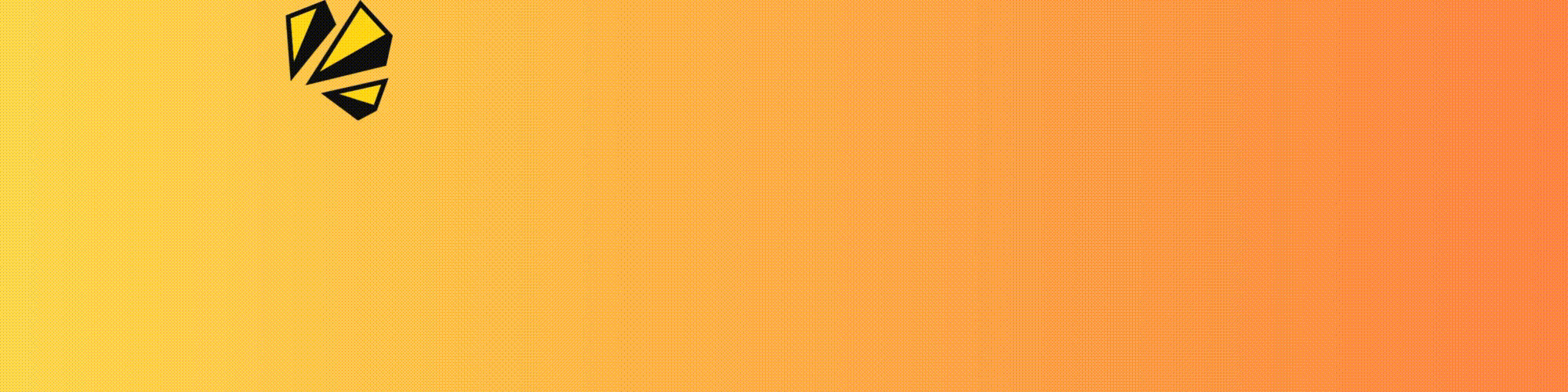
Requires Astral Rank and Above
danger
This is a destructive feature. Use with caution!
Set Position Region
Region Postion 1
Left Click Set Position 1 (Pos1)
Region Position 2
Right Click Set Position 2 (Pos2)
Commands
tip
วัสดุทั้งหมดจะต้องมาจากช่องเก็บของ ของผู้เล่น
/set
/set <material> to set selected area to that material
Description : Sets all the blocks in the region
| Usage | Description |
|---|---|
<material> | The material of blocks to set |
/replace
/replace <target> <material> replace something with the material you wanted
Description : Replace all blocks in the selection with another
| Usage | Description |
|---|---|
<material> | The material of blocks to set |
<target> | The mask representing blocks to replace |
tip
Tools have different speeds and uses.
You don't have enough uses left! Need: <recharge>- Uses: This refers to the total number of blocks that will be set and replaced. If this number is insufficient, a message will appear indicating the required number of recharges.
Operation complete! Used <material> blocks- Used: This represents the total quantity of materials consumed during the operation.
- Recharging: Tool uses can be recharge by:
- Shift + Left Click: This is a quick method to recharge the tool.
- /upgrade: This is another option for recharging and upgrading the tool.
danger
Tool speed upgrades are currently unavailable.
World Edit Upgrades
Uses Upgrade
 Uses Upgrade: This recharge is used to place blocks. It costs 1 recharge per block placed. The costs are shown as follows.
Uses Upgrade: This recharge is used to place blocks. It costs 1 recharge per block placed. The costs are shown as follows.
| Press | Recharge | Cost |
|---|---|---|
| Left Click | +1 | 5$ |
| Shift + Left Click | +10 | 50$ |
| Right Click | +100 | 500$ |
| Shift + Right Click | +1000 | 5000$ |
History
Date | Lamalia Release | Description |
|---|---|---|
| 14/01/2025 | 2.3.0 | - Changed: Player Worldedit Tools Moved Out From Beta Testers to Astral Rank and Above (just to use) |
| 14/01/2025 | 2.3.0 | - Changed: to obtain worldedit tools, you need to buy it from quest shop (1000 Quest Points) |
| 12/01/2025 | 2.2.0 | - Added: Worldedit tools to Beta Testers. |